Bing
Bing ist der Nachfolger von Microsofts Suchmaschine Live Search und bezeichnet sich selbst als Entscheidungshilfe.
Definition
Bing, die Suchmaschine von Microsoft, steht in direkter Konkurrenz zu Google und Yahoo. Sie bietet eine komplexe Benutzeroberfläche, die schon auf der Startseite Zeitungsartikel und aktuelle Nachrichten anzeigt. Bing kommt insbesondere auf Microsofts hauseigenen Produkten zum Einsatz – Windows 10, Windows Smartphones sowie der Microsfoft Edge (bzw. Internet Explorer) setzen unter anderem die “Bing Suche” und “Bing Maps” ein.
Durchschnittliche Internet Nutzer werden auf Anhieb wohl keine wirklichen Unterschiede zwischen Bing und anderen Suchmaschinen wie Google feststellen – außer dass ihnen unter Umständen die Werbe-Anzeigen deutlicher ins Auge springen.
Du kannst Bing standardmäßig über die Website verwenden, oder zum Beispiel auch über Microsoft Edge aufrufen. Dort ist sie als Standardsuchmaschine des Browsers eingestellt. Wenn du in Edge etwas über die Suchleiste suchst, wirst du sofort zu den Suchergebnissen von Bing weitergeleitet.
Geschichte und Hintergründe
Im Jahr 2009 schickte Microsoft mit Bing einen Nachfolger seiner Suchmaschine “Live Search” ins Rennen, um mit dem überlegenen Wettbewerber Google gleichzuziehen oder sogar mehr Marktanteile zu übernehmen. Bisher bleibt dieses Vorhaben allerdings unerreicht.
Google ist im Bereich der Suchmaschinen derart dominant, dass die meisten Internet Nutzer dem Algorithmus von Bing eher weniger Beachtung schenken.
Die Suchmaschine kooperiert mit Yahoo, aber ebenfalls mit der nachhaltigen, sowie ökologischen Suchmaschine Ecosia, deren Suchergebnisse sie bereitstellt. Seit Juli 2011 arbeitet Bing auch mit Baidu aus China zusammen und übernimmt die Beantwortung aller englischsprachigen Suchanfragen der chinesischen Suchmaschine. Baidu zufolge treten täglich rund zehn Millionen englische Abfragen auf.
Ende 2017 gab Bing bekannt, dass die Suchmaschine dank Künstlicher Intelligenz (KI) in Zukunft “intelligentere” Antworten liefern und die Nutzer somit noch umfassender informieren soll.
Seit 2020 hat die Suchmaschine ein neues Logo und heißt zudem offiziell Microsoft Bing.
Der Name
Während interner Tests durch Microsoft-Mitarbeiter hatte Bing den Codenamen Kumo, was von dem japanischen Wort für Spinne oder auch Wolke hergeleitet ist. Der Name spielte auf die Art an, wie Suchmaschinen das Internet durchsuchen und wie sie Internetquellen in ihre Datenbank aufnehmen, sowie auf das Cloud Computing.
Microsoft Bing

Bing vs Google – die Unterschiede
Zunächst fällt der optische Unterschied zwischen Bing und Google direkt auf: Während die Startseite von Google in der Regel einfach und schlicht gestaltet ist, ist die von Microsofts Suchmaschine meist gefüllt mit bunten Bildern und Zeitungsartikeln. Deshalb befindet sich die Suchleiste von Bing nicht in der Mitte der Startseite, sondern etwas weiter darüber. Aber du kannst die Suchmaschinen-Homepage konfigurieren.
Es gilt generell als Konsens, dass es keinen großen bzw. wesentlichen Qualitätsunterschiede zwischen den von Bing und Google generierten Suchergebnissen gibt. Es fällt jedoch schon auf, dass es bei der Suche nach datumsrelevanten Informationen einige Unterschiede gibt, die zu beachten sind. Bing gibt nicht immer das Veröffentlichungsdatum neben seinem Suchergebnis an, weshalb es schwieriger ist, die Relevanz der Ergebnisses schnell zu erkennen und zu sehen welcher Artikel die gewünschten Informationen zur Verfügung stellt.
Microsofts Suchmaschine setzt nicht immer die neuesten Artikel an die Spitze seiner Suchergebnisse und neigt dazu, ältere Artikel anstatt angemessenere und aktuellere Beiträge oder Video anzuzeigen. Google sorgt hingegen in den meisten Fällen dafür, dass die neuesten Schlagzeilen ganz oben in den Suchergebnissen zu sehen sind. Beide Suchmaschinen bieten erweiterte Suchoptionen und Filter zur Eingrenzung der Suchergebnisse – dabei sind die erweiterten Optionen und Filter von Google einfacher zu finden als die von Bing.
Auf einer von Bing generierten Suchergebnisseite kannst du erweiterte Sucheinstellungen oder Filter nur vornehmen, indem du eine andere Registerkarte für Ergebnisse wie Bilder oder Videos auswählst. Auf der Suchergebnisseite von Google sind dagegen die erweiterte Suche und andere Suchwerkzeuge meist einfach zu finden und auf den meisten ausgewählten Ergebnisregisterkarten sichtbar.
Der Vergleich der Benutzeroberflächen von Bing & Google


Was “kann” Bing besser als Google?
- Bing zeigt auf der Such-Startseite täglich ein neues Hintergrundbild in HD.
- Das Einblenden eines Wallpapers setzt sich bei einer entsprechenden Browser-Einstellung fort.
- Es aktualisiert sich die Zeitangabe, während bei Google die Anzeige auf jener beim Seitenaufruf verharrt. Bing visualisiert einen Sekundenzeiger.
- Bing spielt beim Mouse-over auf einem Video-Thumbnail eine Vorschau ab. Allerdings siehst du das Video eingebettet in einer bing.com-Seite, wenn du darauf klickst.
- Du kannst die Suchergebnisse auf eine geringere Zahl reduzieren und etwa den Zeitraum der Suche eingrenzen.
- Während zahlreiche Webmaster ihre Seiten über SEO für Google optimieren, ist bei Bing die Konkurrenz sehr viel kleiner.
- Ab und an gibt Bing die nützlicheren Treffer als Google aus.
- Unten auf der Startseite findest du Links zu tagesaktuellen Nachrichten.
- Bei der Bilder-, Videos- und News-Suche gelangst du ohne einen Klick – durch Scrollen nach unten – zu weiteren Suchergebnissen.
- Ergebnisse der Bildersuche stellt Bing auf Wunsch als Diashow dar.
Die Marktanteile von Bing & Co.
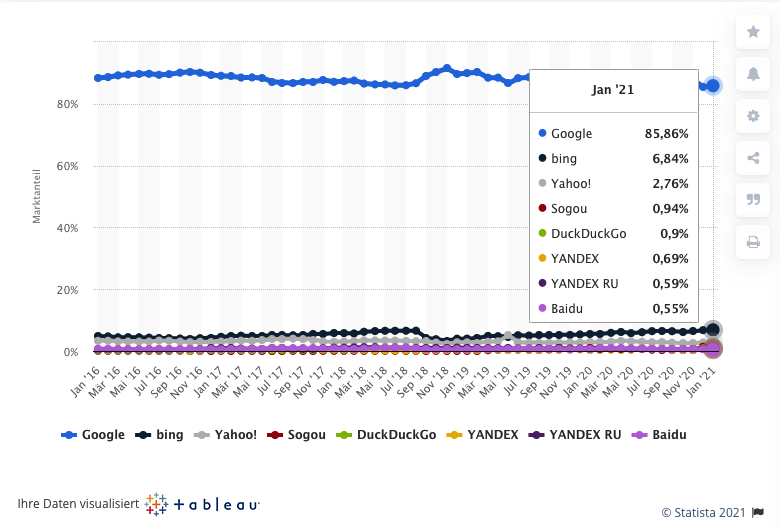
Quelle: https://de.statista.com/statistik/daten/studie/225953/umfrage/die-weltweit-meistgenutzten-suchmaschinen/ (Stand Januar 2021)
Fazit
Die Suchmaschine Microsoft Bing ist direkter Konkurrent von Google und Yahoo, ohne bisher an deren Erfolg anknüpfen zu können.
Allerdings gibt es auch einige Vorteile gegenüber dem Platzhirsch Google, sodass Bing eine Alternative oder auch Erweiterung darstellt. Microsofts Suchmaschine gewinnt nicht nur deshalb immer mehr an Bedeutung und Beliebtheit

Your comment has been sent successfully.
Your comment will be checked
Das könnte dich auch interessieren:
Webcrawler: was macht ein Crawler?
Ein Crawler (Webcrawler) ist ein Software-Programm, das automatisiert das Internet durchsucht und “scannt”. In der...
Gastbeitrag
„Guest Posting“ ist der englische Begriff für „Gastbeitrag“. Er bezeichnet die Veröffentlichung von Inhalten eines...
htaccess
Die htaccess-Datei ist eine verzeichnisspezifische Konfigurationsdatei für NCSA-kompatible Webserver. Dazu zählt beispielsweise der Apache-Webserver. Die...

